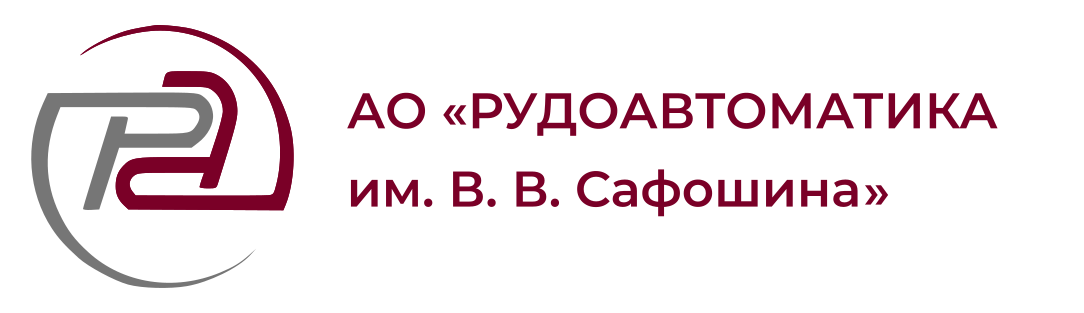+7 (47148) 2-48-22
Заказать звонок
E-mail
Адрес
307170, Россия, Курская обл., г. Железногорск, ул. Мира д. 1
ru
en
+7 (47148) 2-48-22
Заказать звонок
E-mail
Адрес
307170, Россия, Курская обл., г. Железногорск, ул. Мира д. 1
ru
en